UIDAI Launches New Aadhaar App: Enhanced Security, Selective Data Sharing & Anti-Misuse Features Explained
Unique Identification Authority of India (UIDAI) Unveils the New “Aadhaar App”: A Leap in Digital Identity Security

In a major step towards a fully digital and secure identity framework, UIDAI has officially launched the new Aadhaar App for both Android and iOS platforms. The app is positioned as a “digital-wallet” for Aadhaar identity, enabling residents to carry, manage and share their Aadhaar card details across devices securely—ushering in the next phase of India’s national ID programme.
In this story, we detail what the app offers, how it helps safeguard your personal data, and why it’s a significant milestone in Aadhaar’s evolution.
What’s new Aadhaar app & What It Does
The new Aadhaar app introduces a range of enhanced features compared with the older mAadhaar application. Here’s a snapshot:
- Digital Aadhaar Storage: You can now securely store your Aadhaar profile on your smartphone, eliminating the need to carry the physical card or even a PDF.
- Multi-profile Support: A key convenience feature—users can add up to five Aadhaar profiles on one device, provided all are linked to the same registered mobile number. Ideal for families.
- Face-authentication & Biometric Lock: Setup requires a face scan (or biometric/OTP) and an app PIN. You can also enable a biometric lock so that the stored Aadhaar cannot be accessed unless unlocked.
- Selective Sharing & QR Code: You decide what information to share. For instance, if a service only needs your name and photo, you don’t have to expose your full 12-digit Aadhaar number. You can also share via a verifiable credential or QR code.
- Offline Access & Activity Log: Some features (like viewing your stored card) work offline. The app also keeps a log of where/when your Aadhaar profile was used for verification.
- Parallel Use with mAadhaar: Importantly, this is not a replacement for mAadhaar. The older app continues to provide other functions like downloading e-Aadhaar, ordering PVC cards, etc. This new app is focused on digital identity presentation and sharing.
Why This Matters: Benefits & Security Gains
Here are the major ways the new Aadhaar app helps secure your personal identity and control misuse:
- Better Control over Your Data
- You choose what to share—only the details required by a verifier. This selective disclosure reduces exposure of unnecessary personal information.
- With masked views and QR-sharing, you don’t have to hand over full Aadhaar numbers or physical copies.
- Reduced Risk of Physical Misuse
- Carrying a digital Aadhaar means you don’t need to carry the physical card (which can be lost or misused).
- Face and biometric locks guard against someone else accessing your stored Aadhaar on the phone.
- Family Convenience & Security
- Managing multiple profiles (for children, parents) on a single device under one mobile number means better oversight and fewer credentials floating around.
- Parents or family heads can oversee linked profiles under their registered mobile.
- Enhanced Verification & Anti-fraud Measures
- Face authentication at setup, along with logs of where/when your Aadhaar was used, helps detect unauthorised access or verification requests.
- Offline access ensures that even in poor connectivity zones, you can present your Aadhaar, reducing improvisation with unsecured photocopies.
- Paperless & Seamless Experience
- Digital-first approach aligns with broader government push for paperless verification and citizen convenience. Fewer photocopies, fewer document hassles.
How to Get Started
Here’s a quick guide to setting up the new Aadhaar app:
- Download “Aadhaar” from Google Play (Android) or Apple App Store (iOS). Ensure the developer is UIDAI.
- Launch the app → Select language → Enter your 12-digit Aadhaar number.
- Verification: OTP to your Aadhaar-linked mobile number → Face-scan / biometric authentication.
- Set a six-digit app PIN and optionally enable biometric lock.
- Add profiles (up to five) if other Aadhaar numbers share your registered mobile number.
- Explore features: view Aadhaar, share via QR or verifiable credentials, lock/unlock biometrics, check activity log.
Considerations & What to Keep in Mind
- Although the new Aadhaar app allows you to store and share Aadhaar digitally, not all Aadhaar services are yet fully integrated into this app (e.g., e-KYC downloads, PVC ordering remain via mAadhaar).
- It’s important to ensure your mobile device itself is secure (locked screen, updated OS, avoid installing from unknown sources). The security of your Aadhaar digital wallet begins with your device.
- While the selective sharing is a big plus, you should still verify any verifier’s legitimacy before sharing your Aadhaar or scanning QR codes.
- Keep your Aadhaar-linked mobile number updated at all times, since many of the app’s verification flows and emergency locks depend on it.
- As with any new rollout, monitor for updates, bug fixes, and refine your usage (UIDAI has invited feedback from early adopters). Google Play
Why This Launch Is a Big Deal
For India’s 140 crore-plus Aadhaar holders, the new app signifies a key shift from simply having a unique ID to actively owning, controlling, and utilising that identity securely and conveniently. It reflects a broader digital-identity vision: trusted, portable, privacy-aware.
By enabling users to store multiple profiles, adopt biometric controls, and share only the required data, UIDAI is aligning with global best practices in digital identity frameworks—moving from centrally stored print-outs to user-centric, device-based identity wallets. This not only improves convenience but also helps curb misuse of Aadhaar credentials in the wild—unauthorised photocopying, bulk verification without consent, and identity fraud.
In an era where data privacy and digital trust are paramount, the new Aadhaar app stands out as a critical tool for giving Indian residents more agency over their identity and how it’s used.
Final Word
If you’re an Aadhaar cardholder, now is a good time to explore the new Aadhaar app, set it up on your smartphone, secure your identity profile, and move towards a simpler, safer digital identity experience. With this tool, you’re not just carrying your Aadhaar—you’re controlling it.
UIDAI new Aadhaar app, Aadhaar App launch 2025, new Aadhaar app features, Aadhaar app security, Aadhaar misuse prevention, selective data sharing Aadhaar, UIDAI digital identity, Aadhaar face authentication, mAadhaar replacement, Aadhaar digital wallet, Aadhaar verification app, secure Aadhaar sharing, Aadhaar profile management, Aadhaar offline QR code, UIDAI latest update
Discover more from
Subscribe to get the latest posts sent to your email.







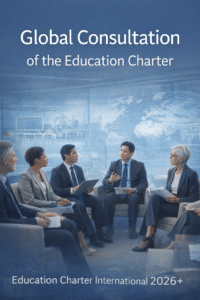
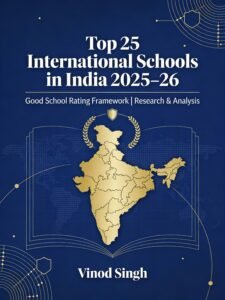
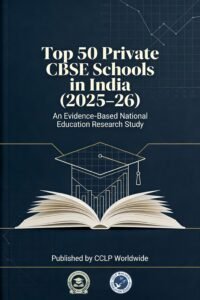

1 COMMENTS